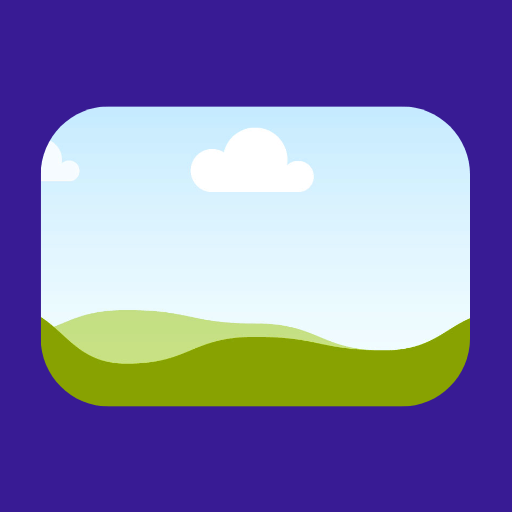Quick Guide:✨ Start with a clean image! Remove the background using Canva’s ‘Remove BG’ (free/Pro) or tools like Remove.bg. Then upload it here to create your frame instantly!
Easy to use
Image to Frame is incredibly user-friendly – simply select an image, press convert, and effortlessly transform it into a frame.
Easy Choose or Upload
Image to Frame supports both uploading and selecting existing images for conversion.
Supports multiple formats.
Image to Frame supports various image formats like PNG, SVG, JPG."
Step 1: Remove from your apps
At the top right, there’s a menu with a 3-dot icon. Click it and select "Remove from your apps."
Step 2: Find Image To Frame
Go to the Apps section on Canva and find Image to Frame.
Step 3: Easy Use
Wait for the system to reload and recognize your account. Now you can easily use Image to Frame to convert images into frames quickly."
© 2025 Qrdy. All rights reserved