Text Extractor - The Essential Tool for Canva Users to Easily Detect Text from Images
16/04/2024
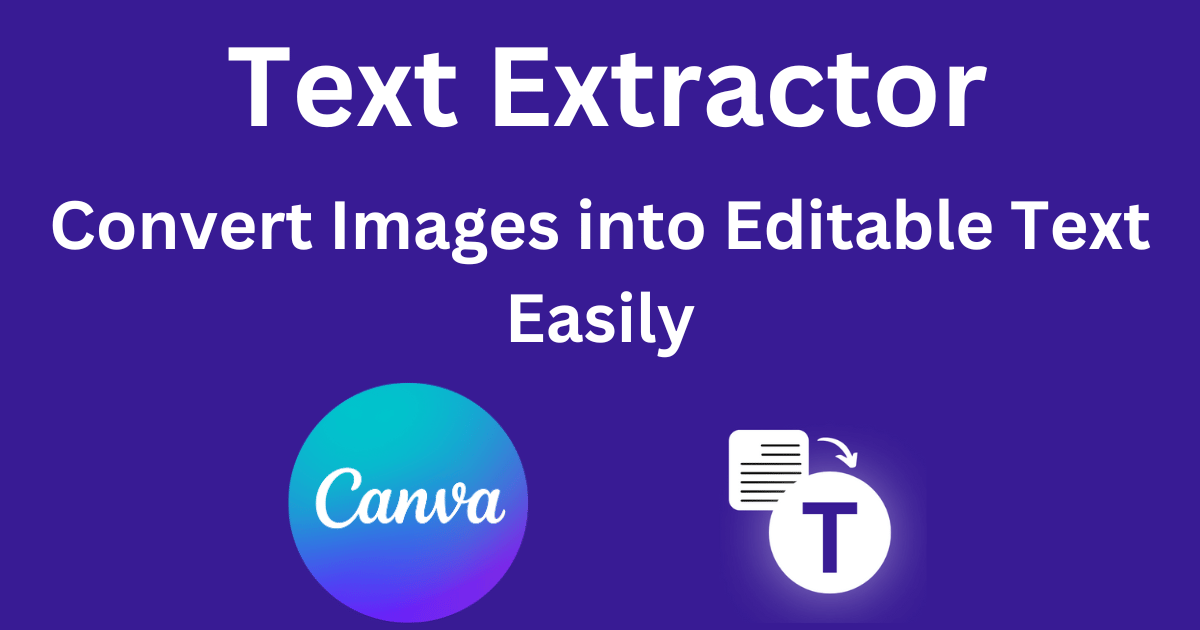
In an era where images dominate digital content, extracting text from these images presents unique challenges and opportunities. Thankfully, there is Text Extractor - a tool designed to make this task seamless and efficient. Specifically created for Canva users, Text Extractor is crucial for anyone looking to obtain text from within images. Whether you're a designer needing to replicate a font from an image, a marketer analyzing competitor content, or a content creator looking to transform image-based information into editable text, this application has got you covered. In the following paragraphs, we will delve deeper into how Text Extractor can revolutionize your workflow within Canva.
Text Extractor: Easily Detect Text from Images
Text Extractor is a powerful tool that allows Canva users to effortlessly extract text from images you can follow these steps: Canva is a popular online design tool that allows you to easily create professional designs. To add a Text Extractor code to Canva, you can follow these steps:
Step 1: Create a design in Canva
Go to the Canva website and create a new design. You can choose from existing templates or create a design from scratch.
Step 2: Access the "Apps" section and search for "Text Extractor"
Go to the Apps section and search for "Text Extractor", then press the Use button
Step 3: Create a Text Extractor in Canva
After opening the Text Extractor app in Canva you will see the information that needs to be filled in.
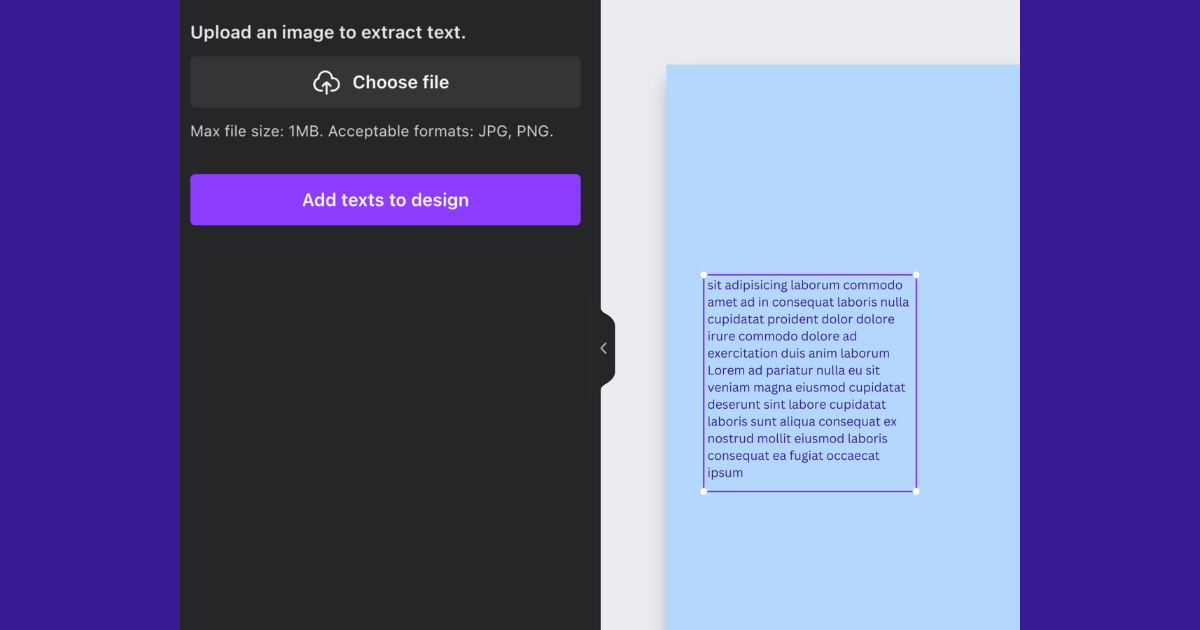 and click "Add texts to design"
and click "Add texts to design"
Conclusion
With the assistance of Text Extractor, extracting text from images has never been easier. You now have a powerful tool at your disposal for font replication, competitor content analysis, and transforming image-based information into editable text. Not only does Text Extractor save you time and effort, but it also revolutionizes your workflow within Canva. Experience it for yourself and enjoy the convenience it brings!
© 2025 Qrdy. All rights reserved