Step-by-Step Guide to Using CreativeBG Maker on Canva for Stunning Designs
24/06/2024
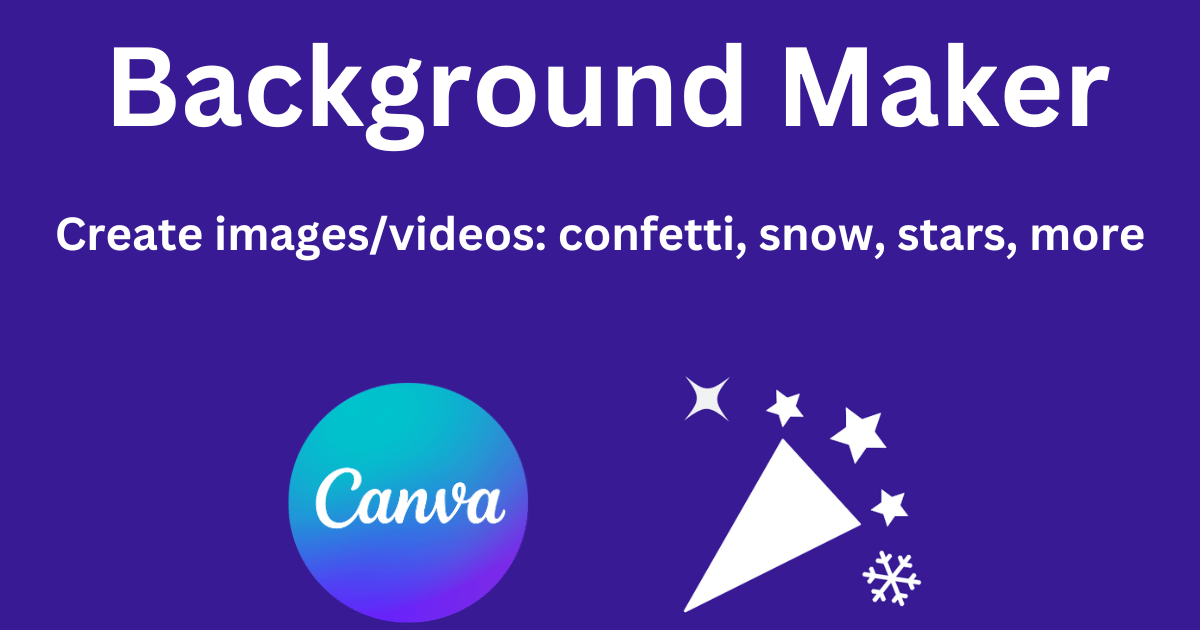
In today's digital age, finding the perfect video or image background can be a daunting task. Often, the available options just don't quite hit the mark. But why settle for less when you can create your own customized backgrounds? Enter Canva's CreativeBG Maker, a versatile tool that allows you to unleash your creativity and design unique image and video backgrounds with simple yet powerful effects. Whether you need confetti, snow, stars, or any other effect, CreativeBG Maker has got you covered. Let's dive into how you can master this tool and take your projects to the next level.
CreativeBG Maker: Create images/videos: confetti, snow, stars, more
CreativeBG Maker is an integrated tool within Canva that enables users to create custom image and video backgrounds effortlessly. With a variety of effects and customization options, it allows for endless creative possibilities. Canva is a popular online design tool that allows you to easily create professional designs. To add a CreativeBG Maker to Canva, you can follow these steps:
Step 1: Create a design in Canva
Go to the Canva website and create a new design. You can choose from existing templates or create a design from scratch.
Step 2: Access the "Apps" section and search for "CreativeBG Maker"
Go to the Apps section and search for "CreativeBG Maker", then press the Use button
Step 3: Create a Background in Canva
After opening the CreativeBG Maker app in Canva you will see the information that needs to be filled in.
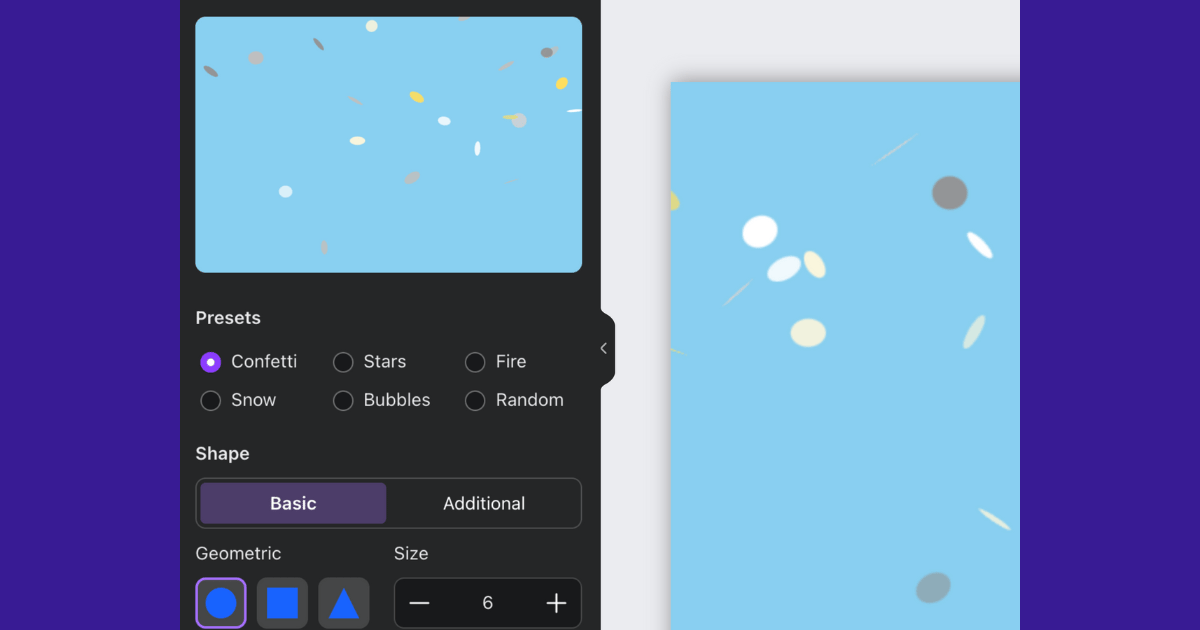 and click "Add Image" or "Add Video" to design
and click "Add Image" or "Add Video" to design
Step 4: Customize image, videos in Canva
After CreativeBG Maker has helped you create the image/video, you can customize the size and position of the image/video. Make sure the QR code is clearly and easily readable for users.
Unlocking Possibilities:
Explore various design styles with CreativeBG Maker to suit your creative needs:
Neon:
Bright, glowing colors that give your designs a vibrant, futuristic look.
Retro:
Classic and nostalgic elements that bring a vintage feel to your projects.
Minimalist:
Clean and simple designs that emphasize functionality and elegance.
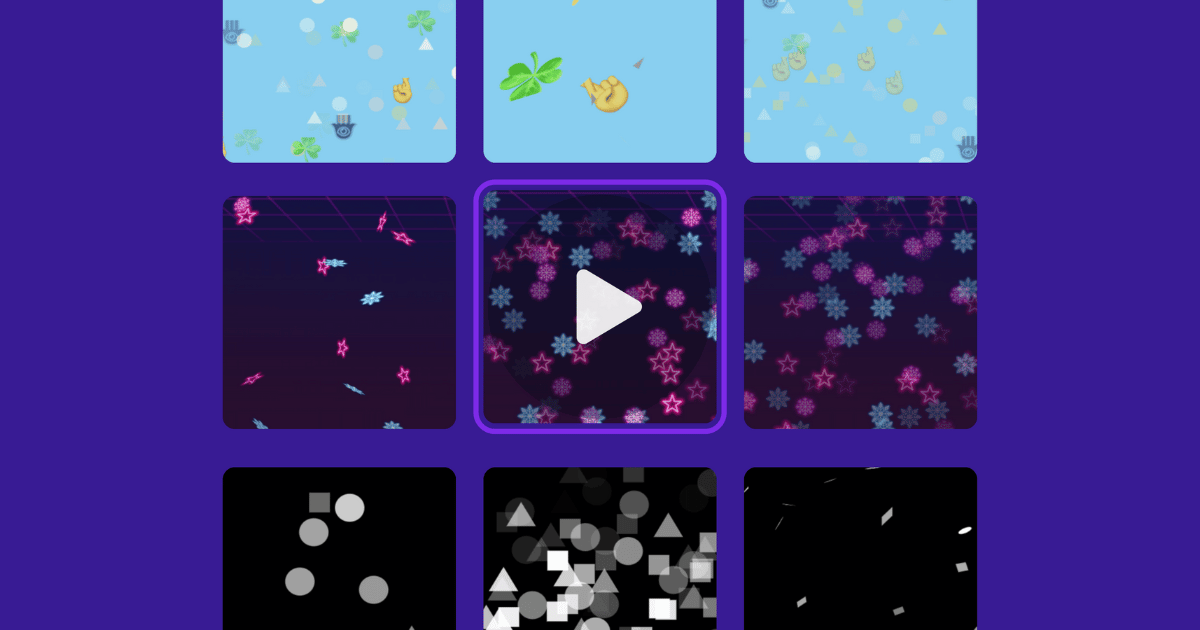
Conclusion
With the power of CreativeBG Maker, you can unleash your creativity and design unique, professional-grade backgrounds. Experience the seamless integration of advanced customization options and user-friendly tools to unlock endless possibilities in creating your own personalized design products. Start exploring CreativeBG Maker now and bring your background designs to life like never before.
© 2025 Qrdy. All rights reserved