Say Goodbye to Tedious Calendar Creation, How Calendar Maker Makes Canva Planning a Breeze
04/10/2024

Creating a visually appealing and functional calendar in Canva can be a time-consuming endeavor. While Canva offers a plethora of pre-designed templates, they often lack the flexibility to truly personalize your calendar to meet your specific needs. You might find yourself struggling to adjust colors, fonts, or layouts to perfectly match your vision, leading to frustration and wasted time.
Calendar Maker: Create calendars easily!
Imagine creating a stunning calendar in Canva with just a few clicks. That's the power of Calendar Maker. Our intuitive interface allows you to effortlessly design monthly, weekly, or custom-date calendars without the need for complex design skills or tedious dragging and dropping. Simply select your preferred template, customize colors and fonts, and watch your vision come to life in seconds. Calendar Maker takes the hassle out of calendar design, leaving you free to focus on what truly matters Canva is a popular online design tool that allows you to easily create professional designs. To add a Calendar Maker to Canva, you can follow these steps:
Step 1: Create a design in Canva
Go to the Canva website and create a new design. You can choose from existing templates or create a design from scratch.
Step 2: Access the "Apps" section and search for "Calendar Maker"
Go to the Apps section and search for "Calendar Maker", then press the Use button
Step 3: Create a Calendar in Canva
After opening the Calendar Maker app in Canva you will see the information that needs to be filled in.
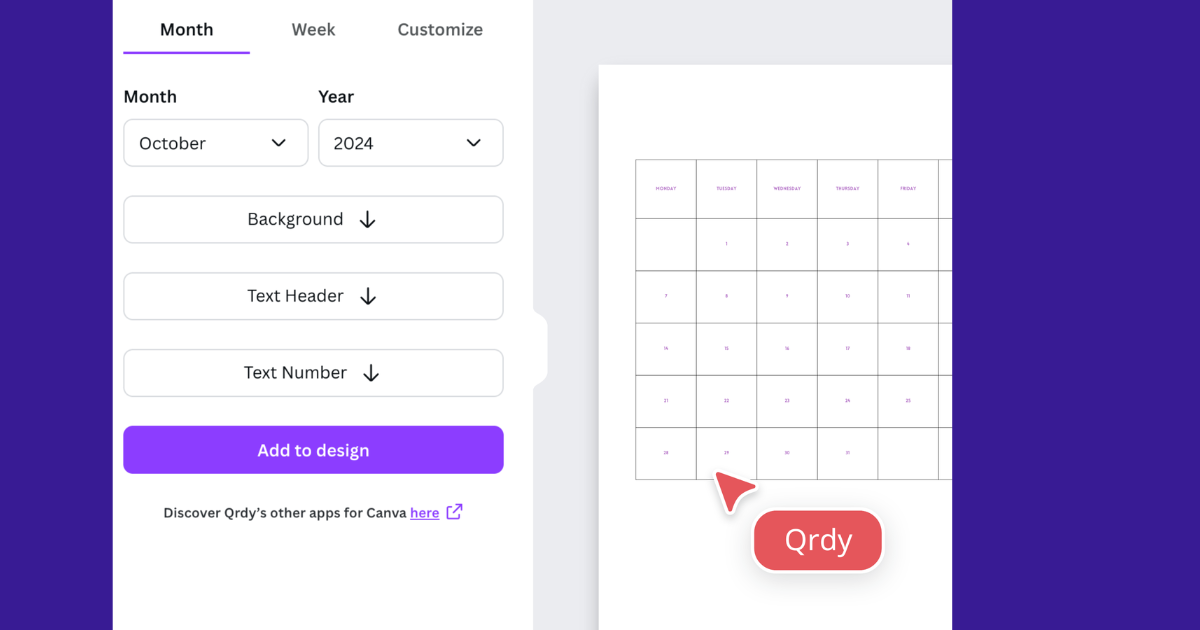 and click "Add to design"
and click "Add to design"
Step 4: Customize ta in Canva
After Calendar Maker has helped you create the table, you can customize the size and position of the table.
Unlocking Possibilities:
Explore various design styles with Calendar Maker to suit your creative needs:
Yearly Planner:
Calendar Maker allows them to create a yearly calendar with space for notes and reminders for each month. This helps them stay organized and prepared for the entire academic year.
Personal Planning:
Track birthdays, anniversaries, vacations, and other important personal events.
Creative Planning:
Design a calendar with your favorite quotes, images, or artwork to inspire you throughout the year.
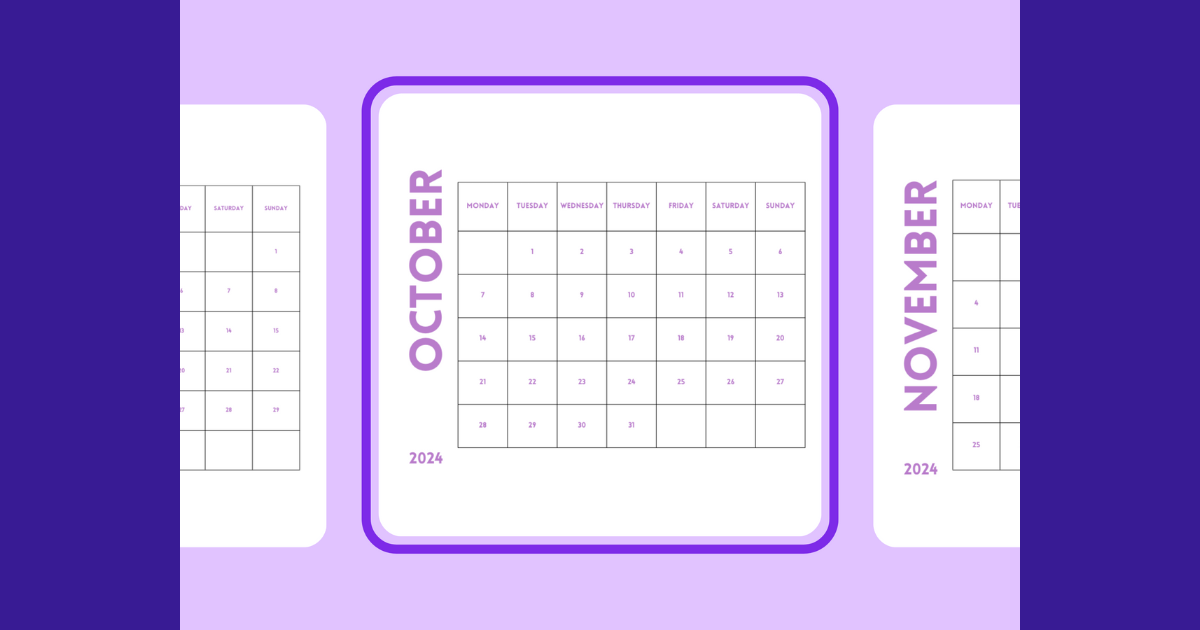
Conclusion
We hope this article has inspired you to explore the endless possibilities of Calendar Maker! Remember, the tool is just a starting point. It's your creativity and imagination that will truly bring your calendars to life. We can't wait to see what amazing calendars you create!

