How to use Trace to Frame on Canva Easy create frame by your way
28/12/2024
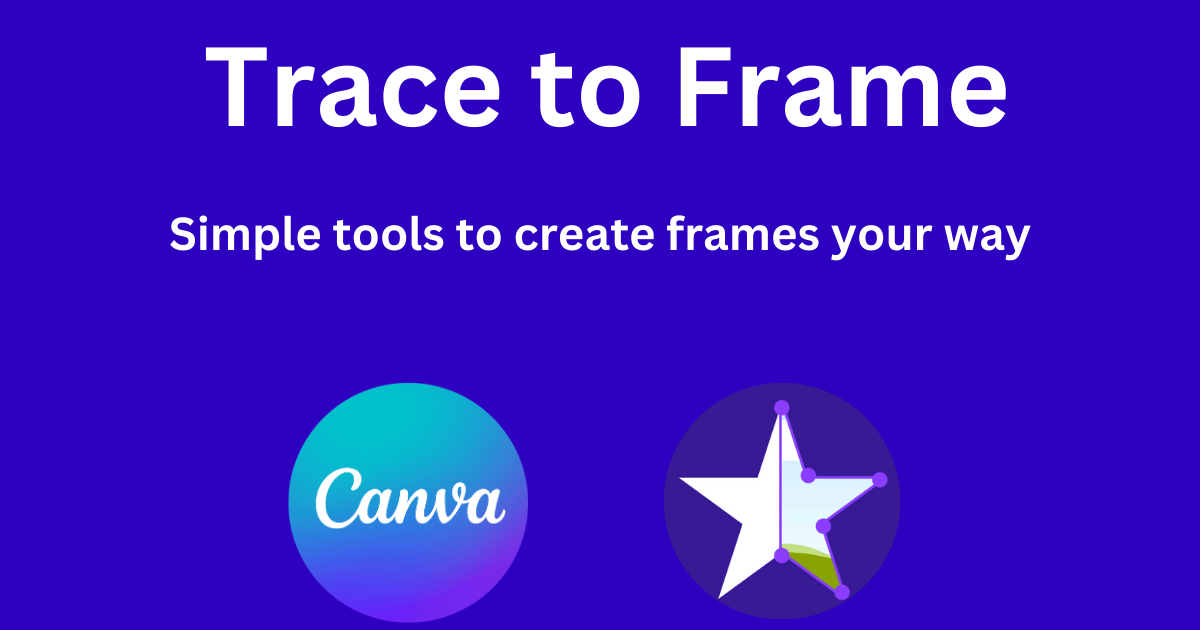
Welcome to Trace to Frame, a simple tool on Canva that lets you design custom frames or crop images effortlessly. Whether you’re tracing along an image or marking points to create shapes, this tool makes photo editing easy—even if you’re not a design expert.
Follow this step-by-step guide to get started and unlock your creative potential!
Trace to Frame: Simple tools to create frames your way
Creating custom frames has never been easier! With Trace to Frame, you can design stunning frames in just a few simple steps. Whether you want to trace along the edges of an image for a perfect fit or freely mark points to create unique shapes, this tool gives you the freedom to bring your ideas to life. Let your creativity shine with effortless customization! Canva is a popular online design tool that allows you to easily create professional designs. To add a Trace to Frame to Canva, you can follow these steps:
Step 1: Create a design in Canva
Go to the Canva website and create a new design. You can choose from existing templates or create a design from scratch.
Step 2: Access the "Apps" section and search for "Trace to Frame"
Go to the Apps section and search for "Trace to Frame", then press the Use button
Step 3: Create a Trace to Frame in Canva
After opening the Trace to Frame app in Canva you will see the information that needs to be filled in.
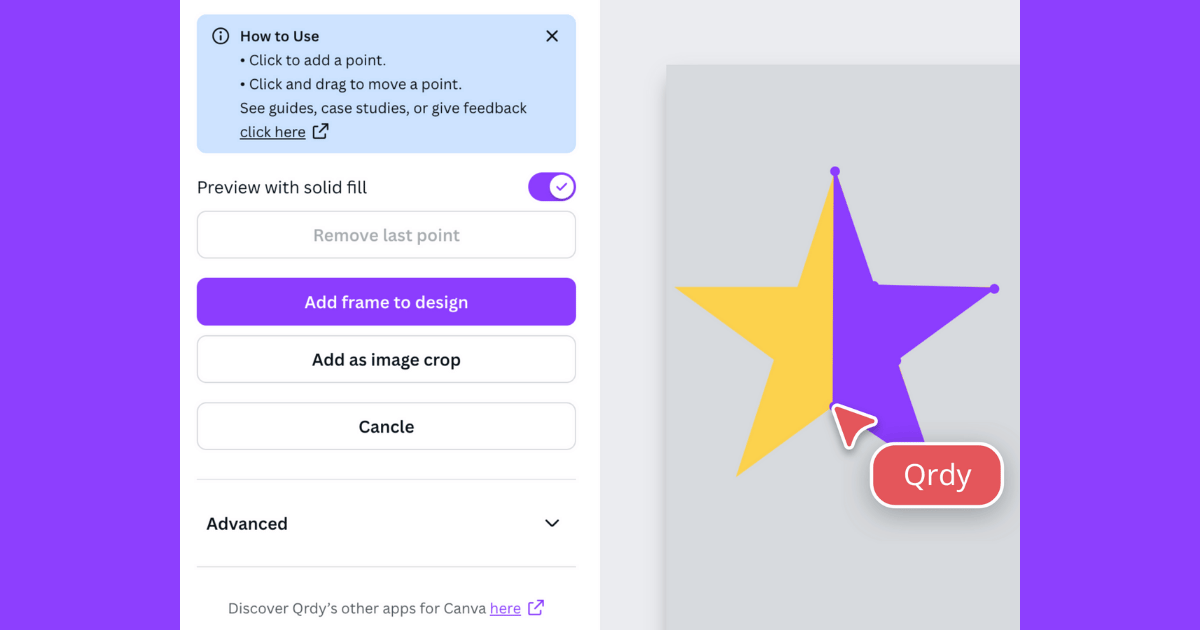 and click "Add frame to design"
and click "Add frame to design"
Step 4: Customize Trace to Frame in Canva
Once Trace to Frame has transformed your image, don’t forget to adjust the position, add borders, and explore Canva’s amazing effects to make your design truly stand out!
Unlocking Possibilities:
Explore various design styles with Trace to Frame to suit your creative needs:
Trace Along a Flower
Concept:
Imagine you have a beautiful photo of a flower, and you want to highlight it in a unique way. Use Trace Mode to carefully follow the edges of the flower petals, creating a custom frame that perfectly matches its shape. Once applied, this frame can be used to mask the flower in your design, making it the center of attention in your project.
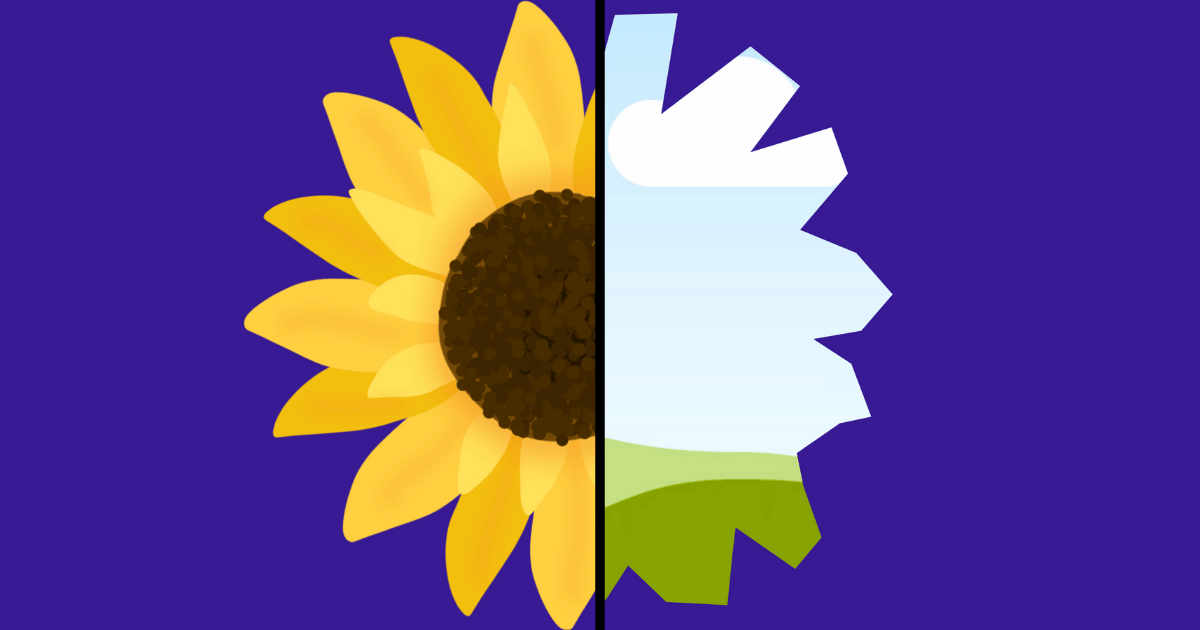
Design Decorative Patterns
Concept:
Got a favorite decorative shape or pattern in mind? Use Mark Points Mode to outline your design freely—whether it’s a swirl, star, or geometric motif. Turn it into a custom frame and give your image a stylish edge. Perfect for adding personality to social media posts or digital collages!
Custom Frames for Video Editing
Concept:
Take your creativity up a notch by applying your custom frame to a video. For example, create a frame that mimics the silhouette of a heart, apply it to your video clip, and instantly add a unique touch to your content. This is a fantastic way to personalize birthday greetings, highlight moments, or create engaging video thumbnails.
Conclusion
We can’t wait to see the amazing designs you’ll create with Trace to Frame! Whether you’re crafting unique frames, cropping images in creative ways, or experimenting with custom shapes for videos, the possibilities are endless. Unleash your creativity and share your stunning works with the world—your next masterpiece is just a few clicks away!
© 2025 Qrdy. All rights reserved