How to Use One Color on Canva turn Your Images into Monochrome Art
19/11/2024
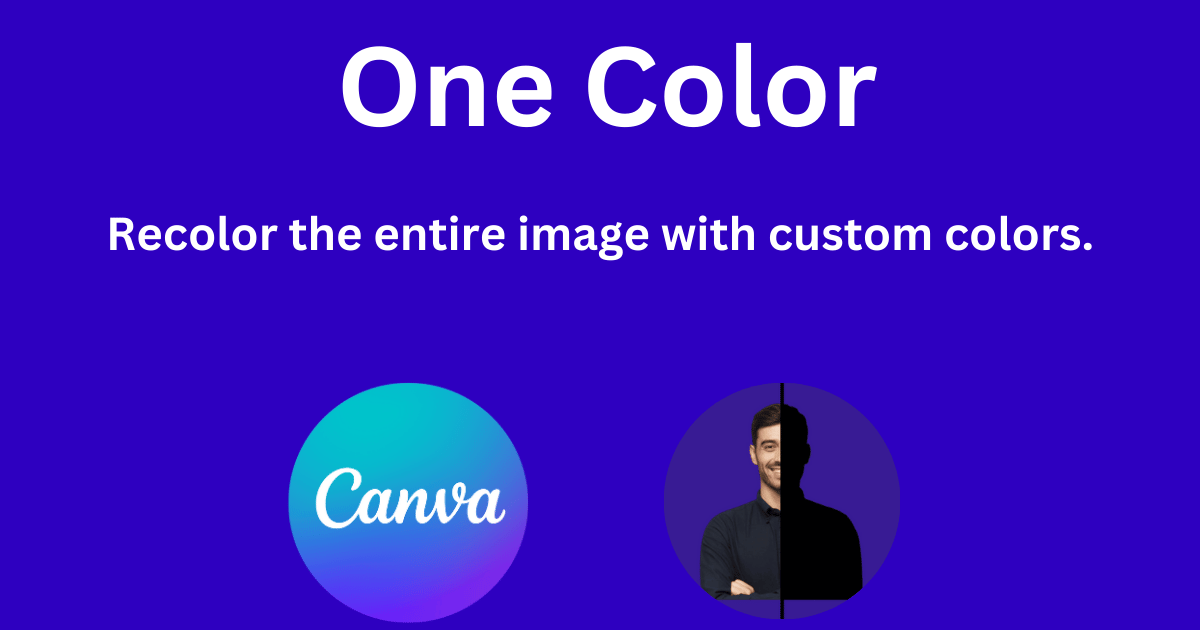
Ready to give your images a fresh and bold look? With One Color, you can easily transform any photo into a stunning single-color masterpiece. Let's explore how to create striking monochrome art with just a few simple steps!
One Color: Recolor the entire image with custom colors.
Easily recolor your transparent images with custom colors. Simply upload an image without a background, choose your preferred color, and transform the entire image into your desired hue. Canva is a popular online design tool that allows you to easily create professional designs. To add a One Color to Canva, you can follow these steps:
Step 1: Create a design in Canva
Go to the Canva website and create a new design. You can choose from existing templates or create a design from scratch.
Step 2: Access the "Apps" section and search for "One Color"
Go to the Apps section and search for "One Color", then press the Use button
Step 3: Create a One Color in Canva
After opening the One Color app in Canva you will see the information that needs to be filled in.
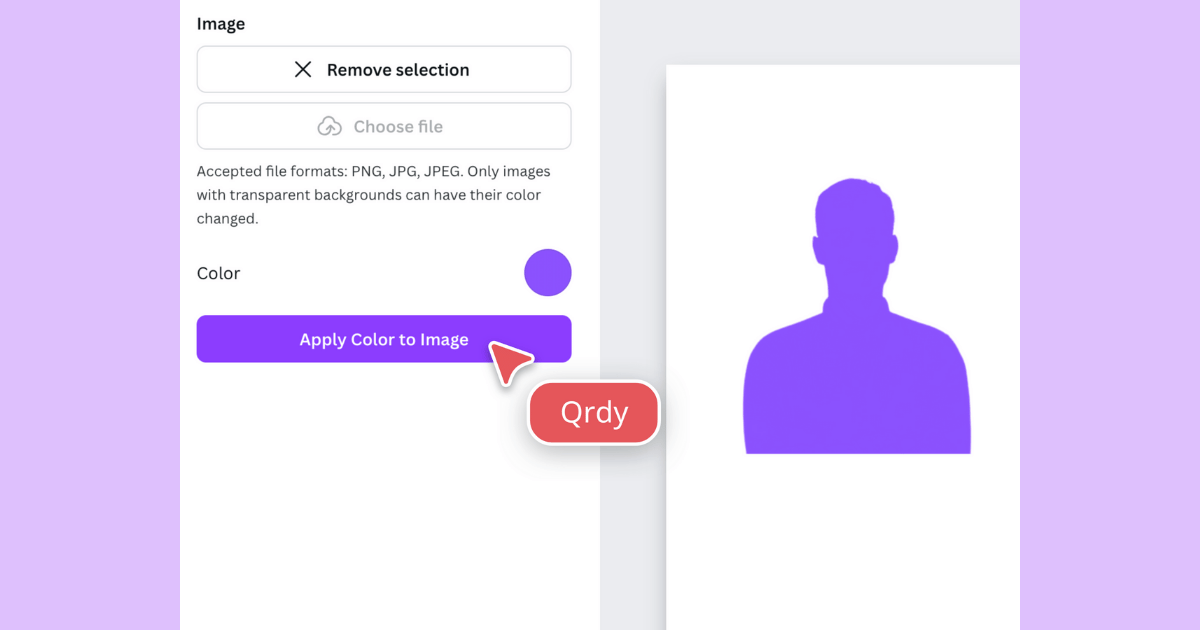 and click "Apply color to Image"
and click "Apply color to Image"
Step 4: Customize One Color in Canva
Once One Color has transformed your image, don’t forget to adjust the position, add borders, and explore Canva’s amazing effects to make your design truly stand out!
Unlocking Possibilities:
Explore various design styles with One Color to suit your creative needs:
Guess the Character Game
Concept:
Use One Color to convert a detailed image into a single-color silhouette. This creates a fun guessing game where viewers have to identify the character or object based on the shape alone, making it great for educational or entertainment content.
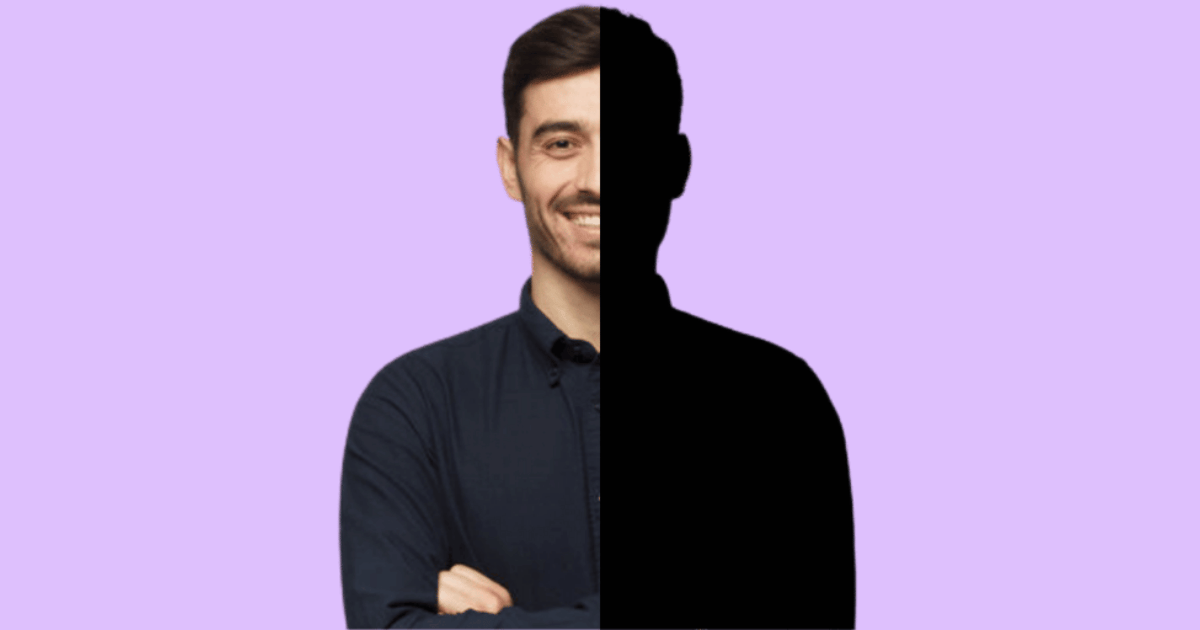
Convert Photos into Cartoon-Style Illustrations:
Concept:
Transform photos into a one-color design to give them a bold, cartoon-like appearance. This style is perfect for creating playful visuals, turning any photo into a comic or graphic novel-inspired illustration.
Design Bold and Modern Wall Art
Concept:
Use One Color to create striking and minimalist wall art. By converting complex images into simple one-color graphics, you can produce modern and stylish posters that make a strong visual statement, ideal for interior decoration or gift ideas.
Conclusion
One Color is a simple yet powerful tool that turns any image into a striking, monochrome design. Whether you're looking to create engaging visuals for a guessing game, give your photos a cartoon-like style, or design bold minimalist art, One Color has you covered. We look forward to seeing the creative and unique designs you come up with. Unleash your imagination and turn everyday images into eye-catching art!
© 2025 Qrdy. All rights reserved