How to Use Border Art Maker Design Stunning Borders in Minutes
24/1/2025
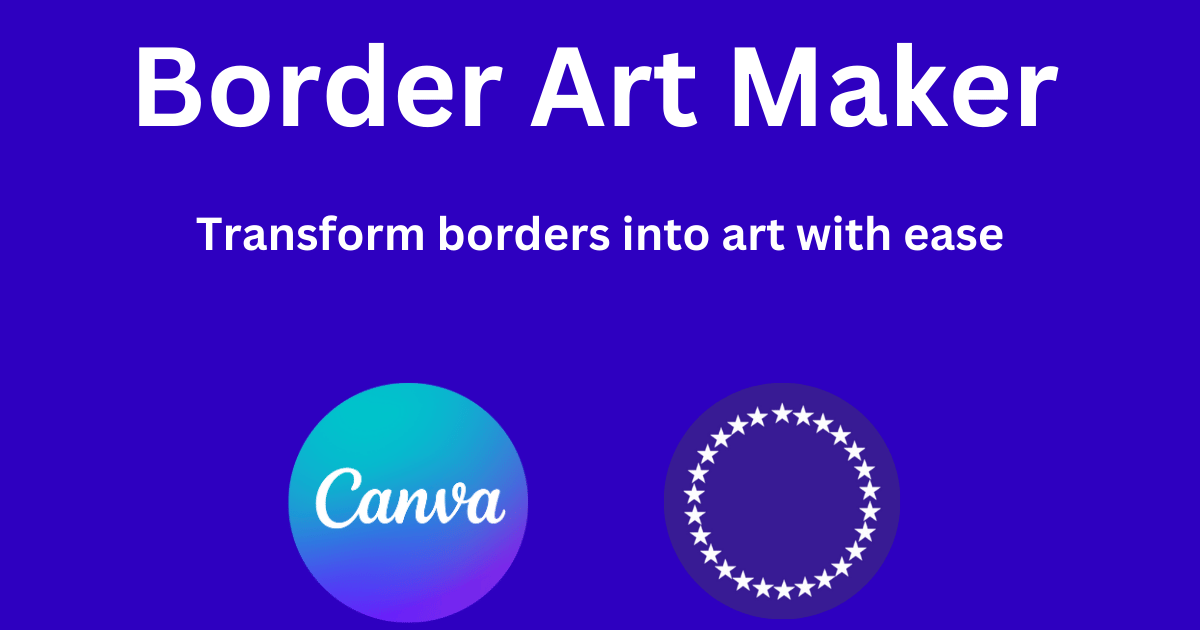
Welcome to Border Art Maker, a creative tool that lets you design custom borders effortlessly. Whether you’re using pre-made paths, drawing your own, or adding stylish dots, icons, and images, this tool makes creating unique and artistic borders simple—even if you’re not a design expert.
Follow this step-by-step guide to get started and bring your creative ideas to life!
Border Art Maker: Transform borders into art, fast and simple
Creating custom borders has never been more artistic! With Border Art Maker, you can design stunning borders in just a few simple steps. Whether you’re using pre-made paths, drawing your own, or adding stylish dots, icons, and images, this tool gives you the freedom to turn simple frames into works of art. Let your creativity shine with full customization options!
Step 1: Create a design in Canva
Go to the Canva website and create a new design. You can choose from existing templates or create a design from scratch.
Step 2: Access the "Apps" section and search for "Border Art Maker"
Go to the Apps section and search for "Border Art Maker", then press the Use button
Step 3: Create a Border Art Maker in Canva
After opening the Border Art Maker app in Canva you will see the information that needs to be filled in.
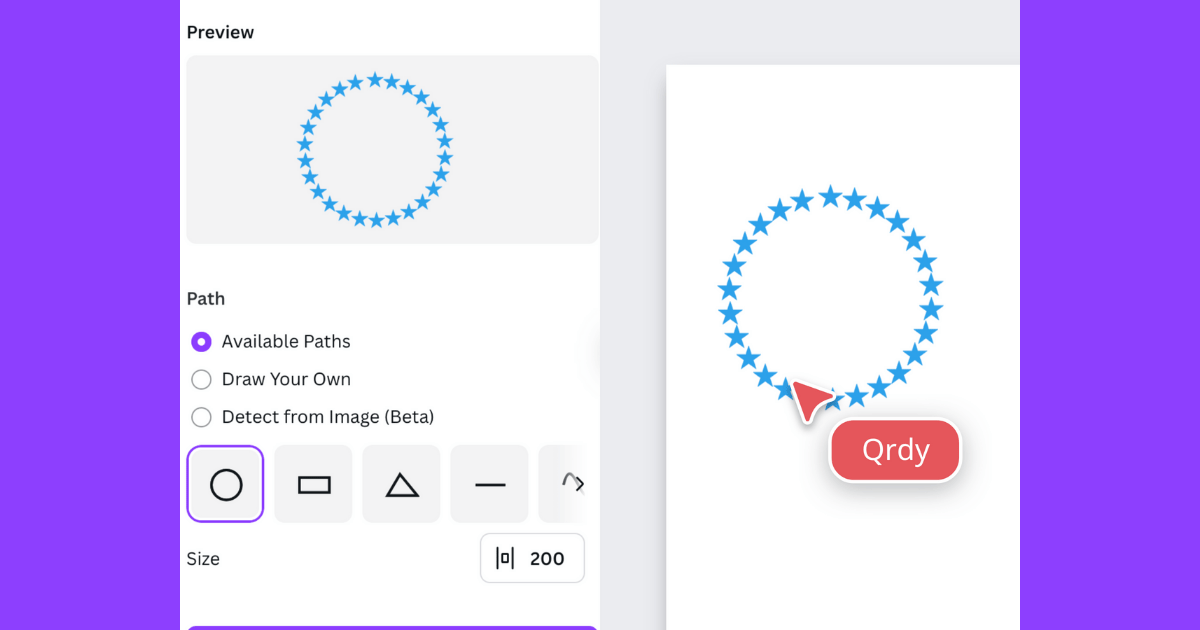 Unleash your creativity by turning images into unique paths! Try using shapes like hearts, figures, or other fun designs to create one-of-a-kind borders. The possibilities are endless—let your imagination guide you!
and click "Add to design"
Unleash your creativity by turning images into unique paths! Try using shapes like hearts, figures, or other fun designs to create one-of-a-kind borders. The possibilities are endless—let your imagination guide you!
and click "Add to design"
Step 4: Customize Border Art Maker in Canva
Once Border Art Maker create your image, don’t forget to adjust the position, add borders, and explore Canva’s amazing effects to make your design truly stand out!
Unlocking Possibilities:
Explore various design styles with Border Art Maker to suit your creative needs:
Wedding Photo Design
Concept:
Use images like hearts, flowers, or ribbons to create borders for wedding photos.
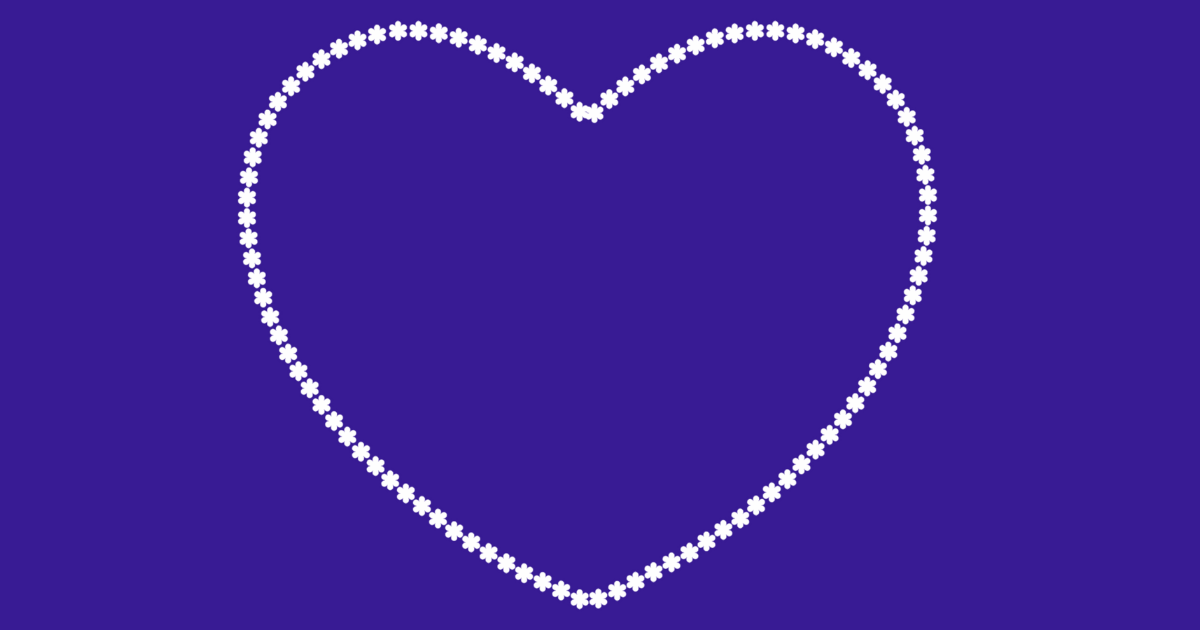
Event Poster Design
Concept:
Design borders for event posters using symbols like suns, moons, or stars to match the event theme (e.g., music festivals, night parties).
Advertisement Design
Concept:
Use creative borders with brand-related icons or patterns to make ads stand out.
Conclusion
We can’t wait to see the stunning borders you’ll create with Border Art Maker! Whether you’re designing for social media, personal projects, or professional work, the possibilities are endless. Let your creativity shine and share your unique border designs with the world!
© 2025 Qrdy. All rights reserved