How to Create Deeplinks, Platform-Specific Redirect Links, and Deferred Deeplinks for Mobile Applications
11/12/2023
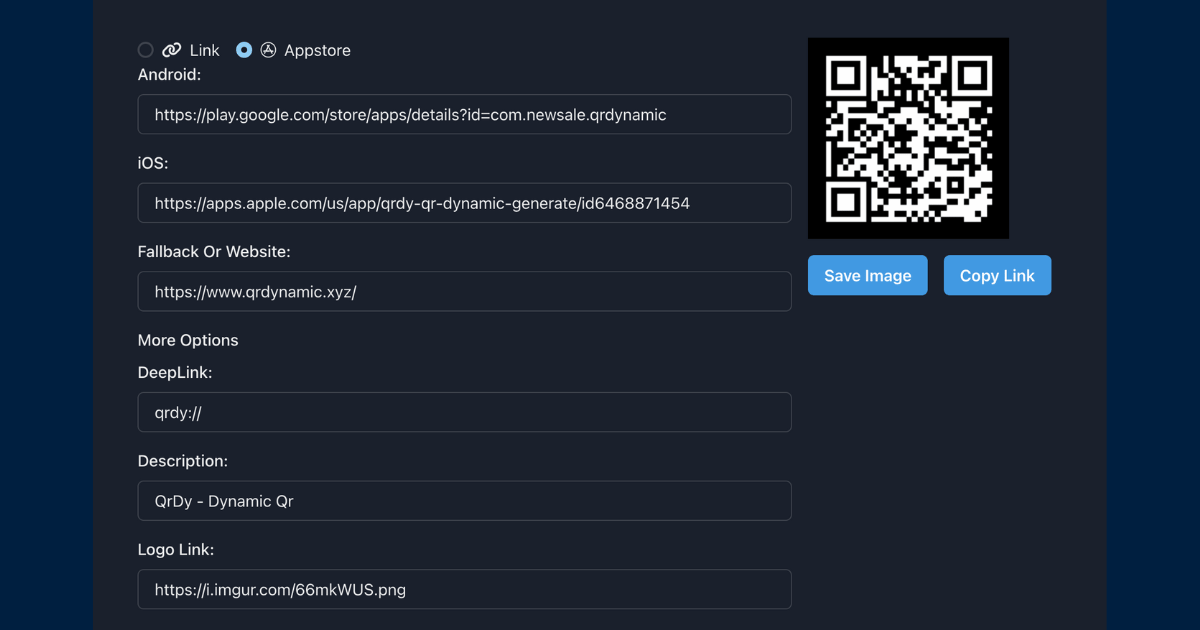
When working in the mobile field, you must have heard about the concepts of platform-specific redirect links, deeplinks, and deferred deeplinks. Today, let's dive deeper into these concepts, their usage, advantages, and how to choose the appropriate type.
Concepts
What is a Deeplink?
Deeplink, also known as a "Deep Link," is a special type of URL that can be used to open a specific screen within a mobile application. Deeplinks can be used to directly send users to a specific page within an app, such as a product page or a payment page.
 Disadvantage: Requires integration.
Disadvantage: Requires integration.
Platform-Specific Redirect Link (PSRL)
Platform-Specific Redirect Link is a basic form of link that directs users to a destination link based on the platform they are using. For example, iOS users will be directed to the App Store, while Android users will be directed to the Play Store. This link can be easily created by mobile marketers without the need for additional technical setup.
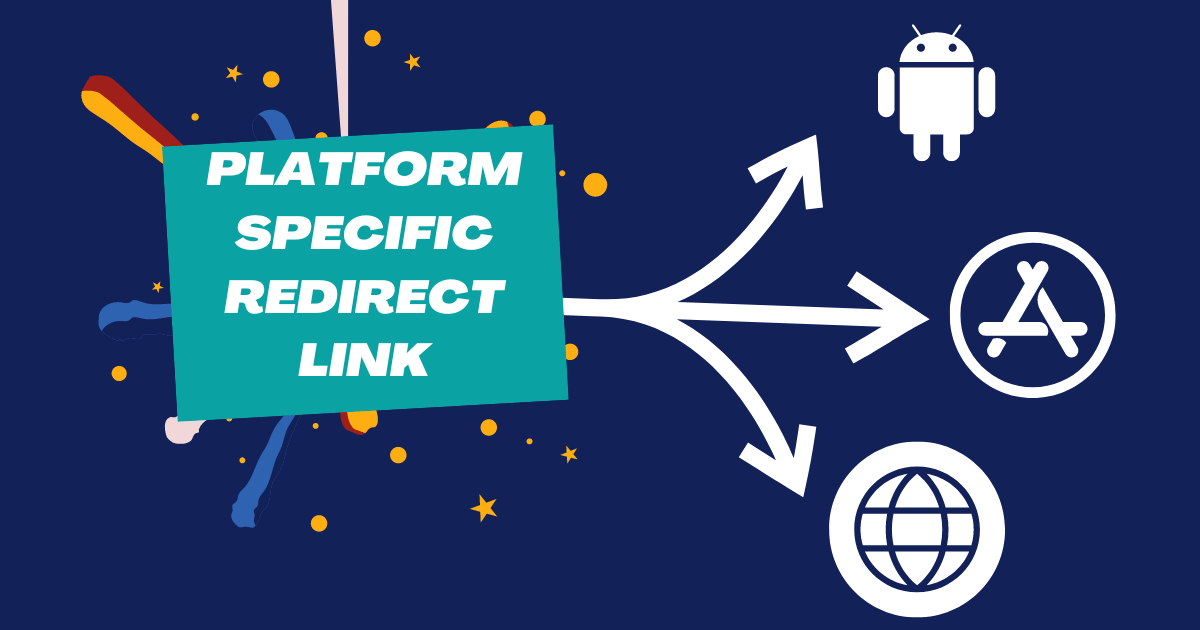
What is a Deferred Deeplink?
A deferred deeplink is a special type of deeplink that can be used to open a mobile application even if it's not installed on the user's device. When a user clicks on a deferred deeplink, if the app is already installed, it will be redirected to the deeplink. If the user hasn't installed the app, they will be directed to the respective app store to install it. This type of link is particularly useful for minimizing lost traffic, especially in remarketing cases.
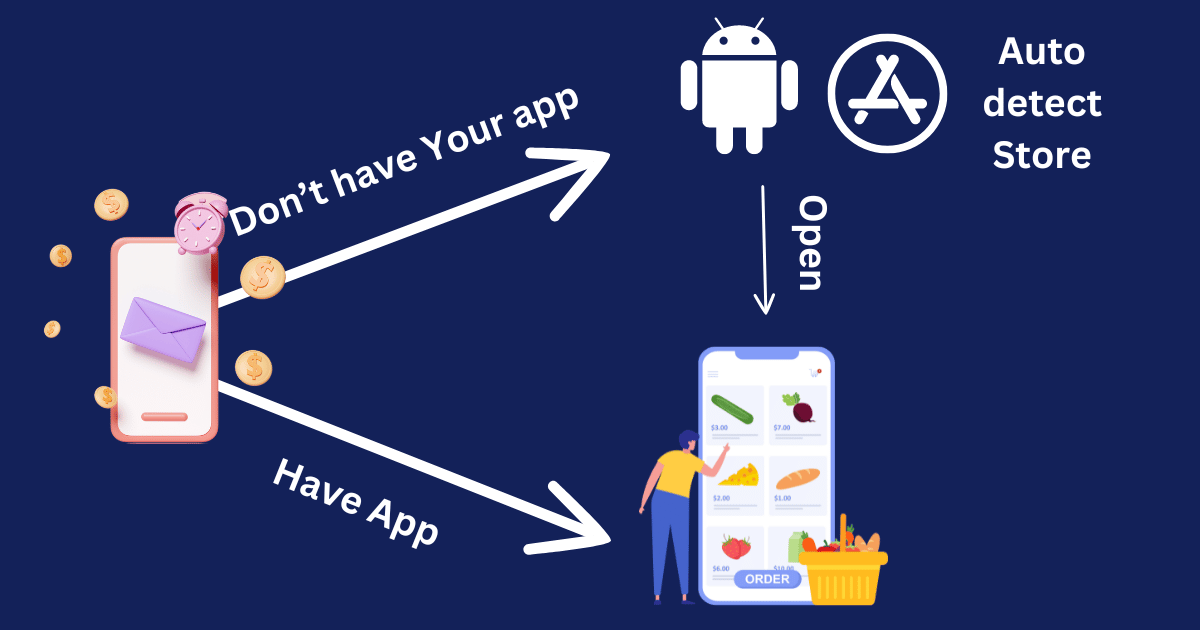 Disadvantage: Requires technical involvement for integration. Qrdy also supports creating this type of link easily, as mentioned at the end of the article.
Disadvantage: Requires technical involvement for integration. Qrdy also supports creating this type of link easily, as mentioned at the end of the article.
Case Study for Each Type
1. Platform-Specific Redirect Link (PSRL)
This is the simplest type and is suitable for campaigns where customers only need to download our application. For example, an advertising banner on the road that carries the "Install" CTA.
2. Deeplink
This is commonly used for campaigns that directly lead users into the application, such as when users have added items to their shopping cart but haven't completed the checkout. Sending an email to bring users back and complete the payment.
3. Deferred Deeplink
This is the most perfect type and is widely used for remarketing campaigns to increase the number of orders from existing customers. It creates a seamless experience if a returning customer accidentally deletes the app.
Guide to Creating Deeplinks, Platform-Specific Redirect Links (PSRL), and Deferred Deeplinks for Free with Qrdy
Deferred Deeplink
Step 1: Choose the "Appstore" option in the Qr section.
Step 2: Fill in the necessary information such as Android link, iOS link, fallback, and deeplink.
Step 3: Click the create button, and you're done.
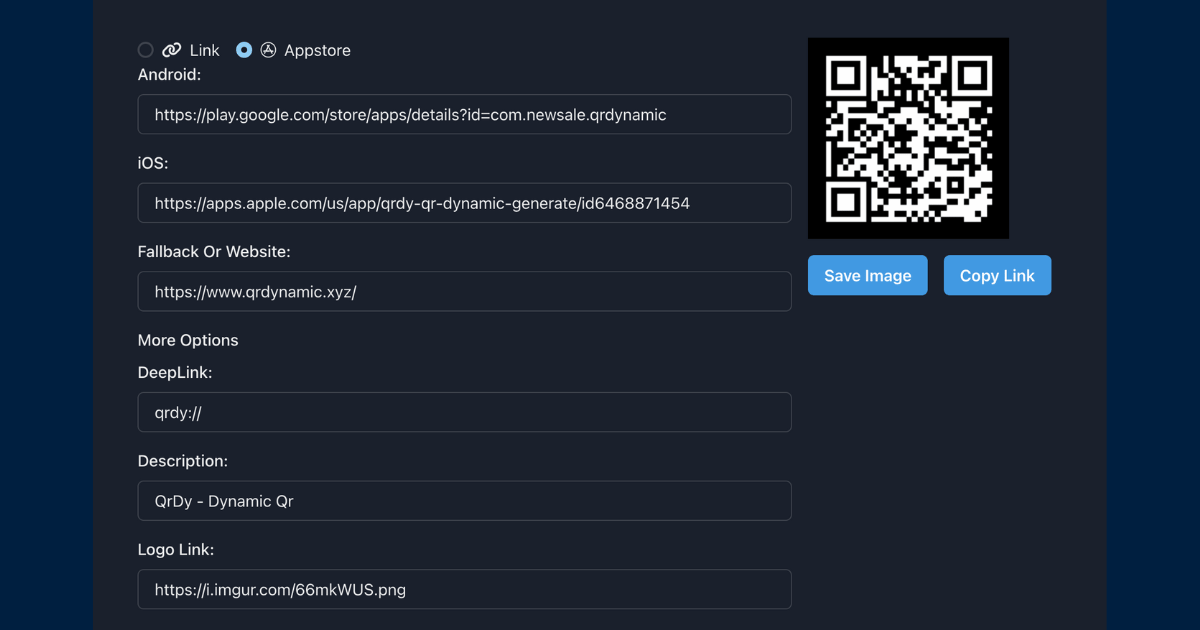 You can also customize the logo images to better align with your brand.
You can also customize the logo images to better align with your brand.
Platform-Specific Redirect Link (PSRL)
Step 1: Choose the "Appstore" option in the Qr section.
Step 2: Fill in the necessary information such as Android link, iOS link, and fallback.
Step 3: Click the create button, and you're done.
ConclusionIn
this article, we have explored the utility and creation of different types of links. We hope this article has helped you choose the appropriate link type for your campaigns.
© 2025 Qrdy. All rights reserved