Effortlessly Create Bulk QR Codes in Canva with Bulk Qr and How to Add to Canva
28/11/2023
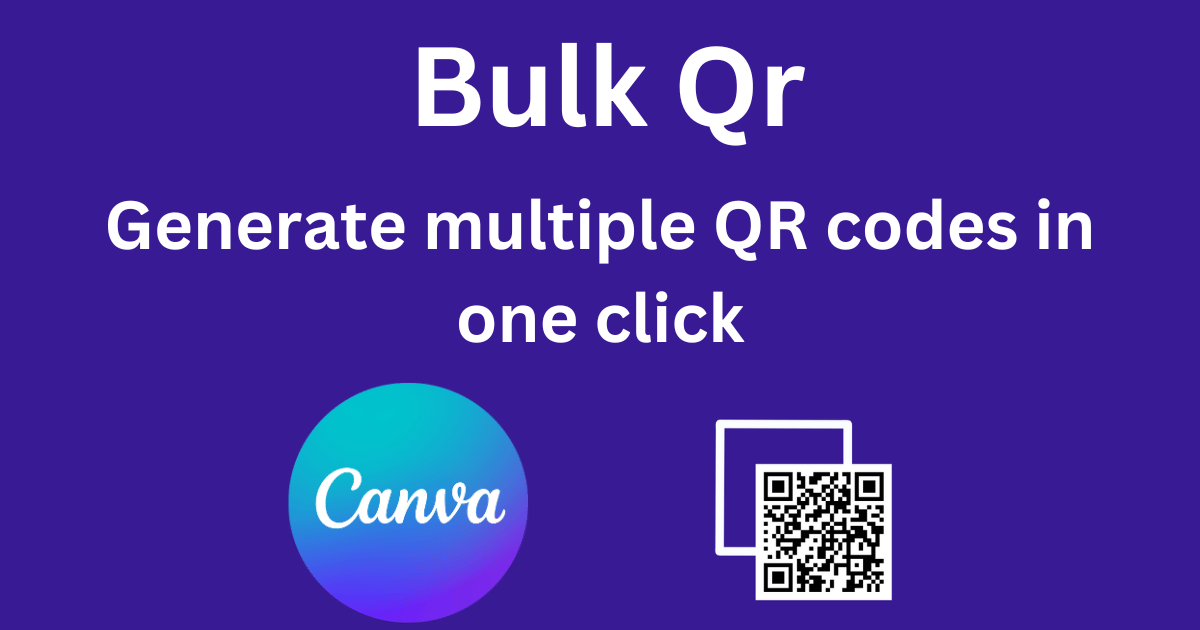
In today's design landscape, QR codes have become an integral part, and creating a large number of QR codes with different links poses a significant challenge. Today, we are here to guide you on how to generate a multitude of QR codes on Canva with just a single click. With this simple yet powerful method, you can save valuable time and effortlessly incorporate QR codes into your designs.
Bulk Qr: Your Trusty Assistant for Generating a Large Quantity of QR Codes
The Solution for Creating Diverse QR Codes with Customized Colors on Canva
Bulk Qr is a powerful tool designed to help users generate a multitude of QR codes with various links and easily customize their colors on Canva. With Bulk Qr, you can effortlessly create QR codes for different purposes, whether it's linking to websites, sharing contact information, or providing access to exclusive content. Moreover, you have the flexibility to adjust the colors of your QR codes to match your branding or design preferences. Say goodbye to the tedious process of generating QR codes one by one – Bulk Qr streamlines the workflow, saving you time and offering a seamless experience in QR code creation on Canva. To create a Bulk Qr in Canva, you can follow these steps: Canva is a popular online design tool that allows you to easily create professional designs. To add a Bulk Qr code to Canva, you can follow these steps:
Step 1: Create a design in Canva
Go to the Canva website and create a new design. You can choose from existing templates or create a design from scratch.
Step 2: Access the "Apps" section and search for "Bulk Qr"
Go to the Apps section and search for "Bulk Qr", then press the Use button
Step 3: Create a Bulk Qr in Canva
After opening the Bulk Qr app in Canva you will see the information that needs to be filled in.
 and click "Add Qr"
and click "Add Qr"
Step 4: Customize the QR code in Canva
After Qrdy has helped you create the QR, you can customize the size and position of the QR code. Make sure the QR code is clearly and easily readable for users.
Conclusion
With the power of Bulk Qr and Canva, you can unleash your creativity and design unique, professional-grade QR codes. Experience the seamless integration of Bulk Qr and Canva today to unlock endless possibilities in creating your own personalized design products. Start exploring Bulk Qr and Canva now and bring your QR code designs to life like never before.
© 2025 Qrdy. All rights reserved