Discover the Magic of Qrdy Spin Create Your Custom Spin Wheel on Canva
24/06/2024
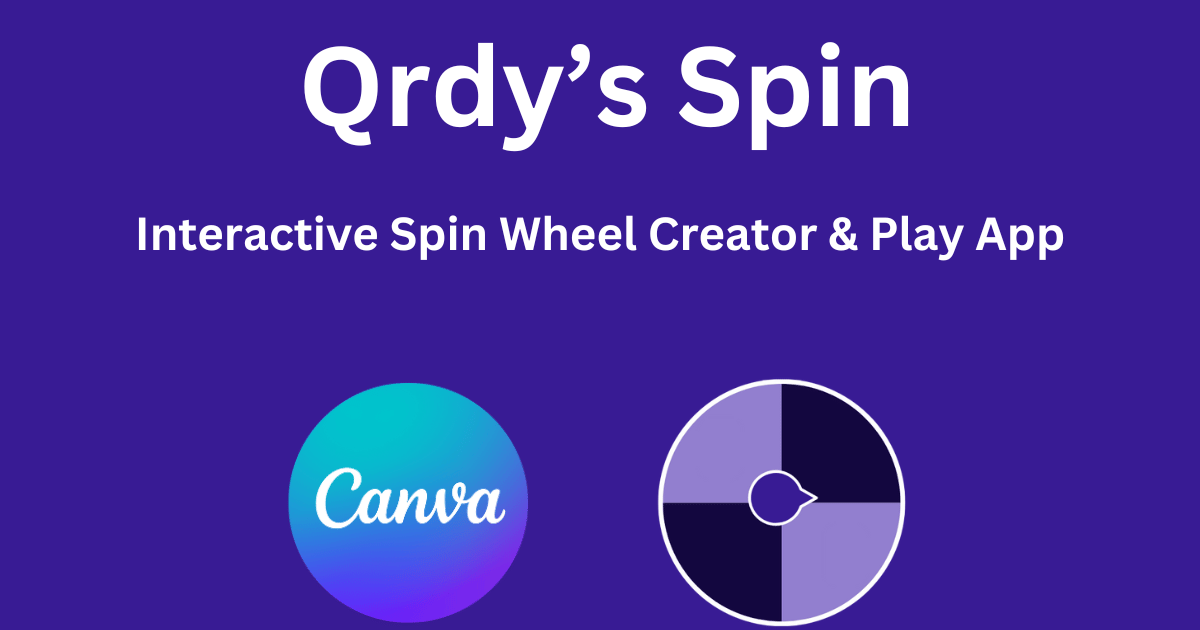
Are you ready to add a touch of luck and excitement to your projects? Introducing Qrdy Spin, the ultimate tool for creating personalized spin wheels on Canva. Whether you're looking to spice up your store promotions or add a fun element to decision-making, Qrdy Spin has got you covered. In this step-by-step guide, we'll walk you through the process of using Qrdy Spin on Canva to design and spin your very own luck wheel. Let's dive in!
Spin Wheel: Interactive Spin Wheel Creator & Play App
Creating a lucky wheel has never been easier! Spin your way to excitement and surprises with our user-friendly tool. Experience the thrill of customization and random outcomes like never before. Get ready to add a touch of luck to your projects effortlessly! Canva is a popular online design tool that allows you to easily create professional designs. To add a Spin Wheel Maker to Canva, you can follow these steps:
Step 1: Create a design in Canva
Go to the Canva website and create a new design. You can choose from existing templates or create a design from scratch.
Step 2: Access the "Apps" section and search for "Spin Wheel Maker"
Go to the Apps section and search for "Spin Wheel Maker", then press the Use button
Step 3: Create a Spin Wheel in Canva
After opening the Spin Wheel Maker app in Canva you will see the information that needs to be filled in.
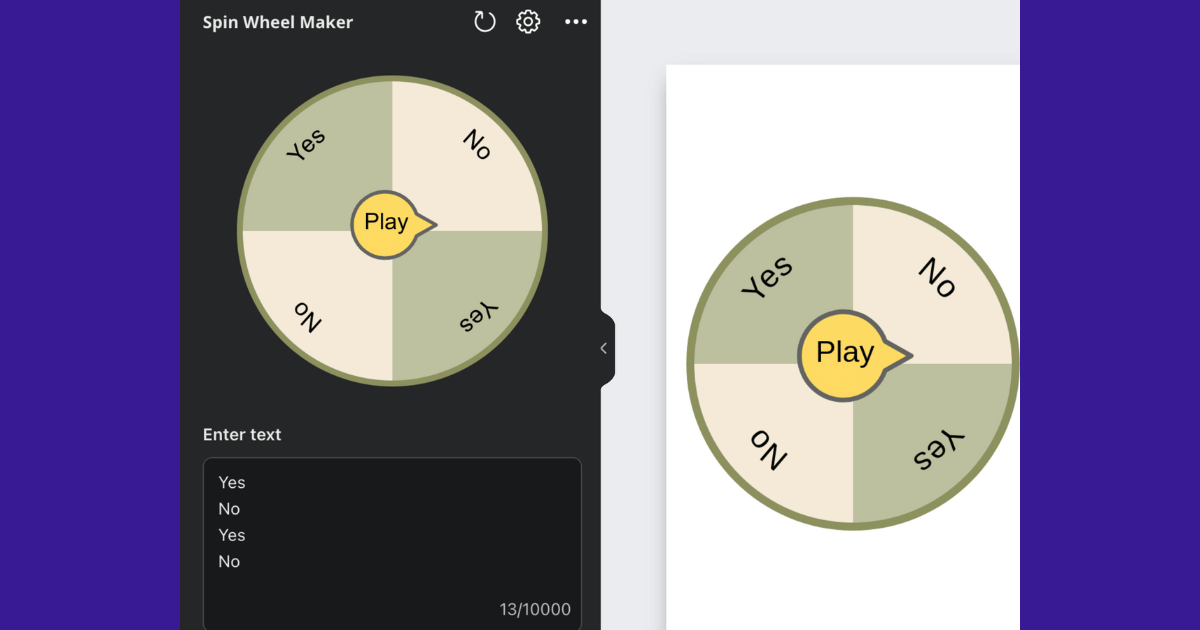 and click "Add spin & play QR in design"
and click "Add spin & play QR in design"
Step 4: Customize spin and the QR code in Canva
After Qrdy has helped you create the QR, you can customize the size and position of the QR code. Make sure the QR code is clearly and easily readable for users.
Unlocking Possibilities: Creative Ways to Use Spin Wheels for Sales, Decision-Making, and Team Building
Explore the versatility of spin wheels and discover innovative ways to elevate your sales strategies, streamline decision-making processes, and foster team building activities. From simple yes or no scenarios to engaging prize-winning spins, spin wheels offer endless possibilities for interaction and engagement.
Common Types of Spin Wheels:
Yes or No Wheel:
Simplify decision-making by letting the wheel choose between yes or no options, perfect for indecisive moments or fun games.
Prize Wheel for Sales:
Boost sales and customer engagement by offering discounts, freebies, or special offers through a prize-winning spin wheel.
Team Building Wheel:
Enhance team dynamics and collaboration with team-building activities that involve spin wheels, promoting communication and camaraderie among team members.
Get ready to revolutionize your approach with these popular spin wheel variations!
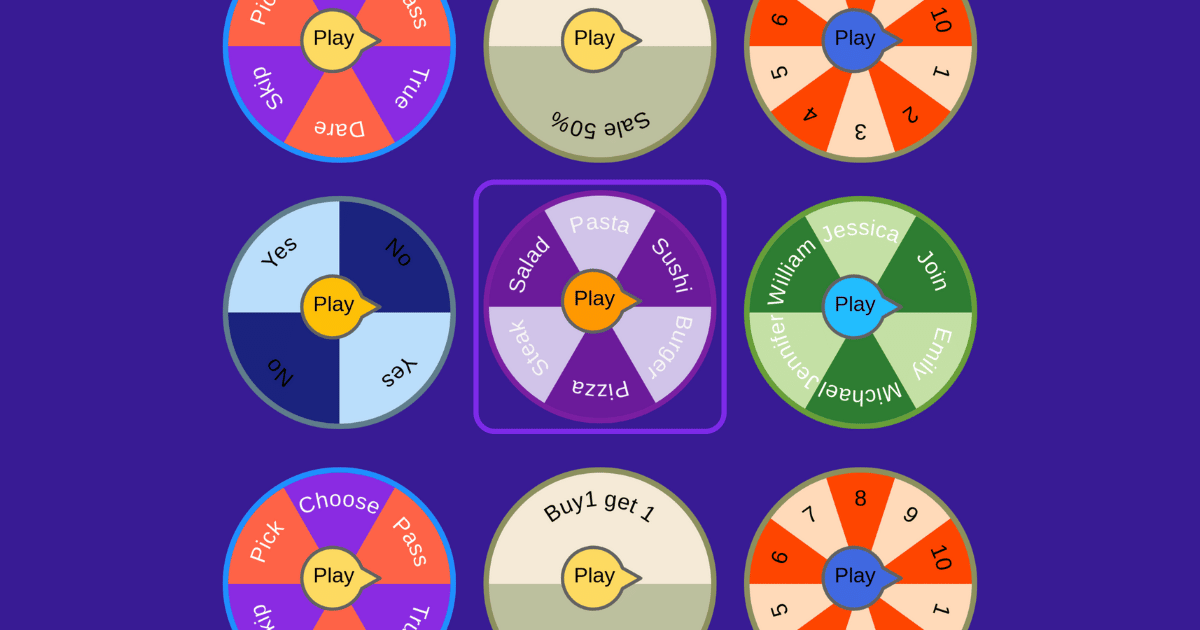
Conclusion
With the power of Spin Wheel Maker and Canva, you can unleash your creativity and design unique, professional-grade QR codes. Experience the seamless integration of Spin Wheel Maker and Canva today to unlock endless possibilities in creating your own personalized design products. Start exploring Spin Wheel Maker and Canva now and bring your QR code designs to life like never before.
© 2025 Qrdy. All rights reserved